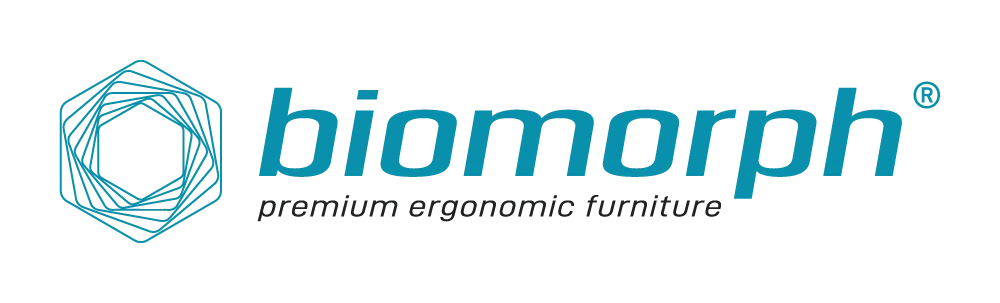Many people are aware of the risks associated with sitting for prolonged periods and the negative impact of poor work posture on their health. However, a significant number of individuals still misuse their office workstation furniture, leading to reduced productivity and increased chances of injuries. Simply purchasing ergonomic desk chairs or adjustable desks isn’t enough to guarantee improved well-being and productivity; it’s essential to utilize all workstation components as intended, ensuring synchronization and a perfect fit.
Creating a Coordinated Workstation
To start, investing in quality ergonomic desk chairs and workstations is crucial for reducing health risks and enhancing productivity. Studies emphasize the importance of reducing daily sitting time, and the introduction of adjustable sit-stand desks can significantly improve comfort and efficiency.
MAXIMIZING YOUR OFFICE WORKSTATION FURNITURE:
Posture Matters:
- Ensure your upper arms align parallel to your spine, with elbows at a 90̊ angle and hands comfortably resting on the workstation’s top. Adjust the chair’s armrests to alleviate strain on your neck and shoulders.
- Sit closer to the desk to minimize reaching.
- Keep your legs bent at a 90̊ angle for optimal posture.
- Avoid slouching by shifting your body to the back of the chair rather than sitting on its edge.

ERGONOMIC DESK CHAIR HEIGHT AND DEPTH:
- Adjust the chair’s height to allow your feet to rest firmly on the ground and reduce swelling in the legs, ankles, and feet. If this is challenging, use a stool to achieve the proper position and avoid letting your legs and feet hang.
- Ensure good circulation by leaving enough space to fit your fist between the back of your calf and the front of the seat’s edge. If this is difficult, your desk chair may be too deep.
COMPUTER MONITOR HEIGHT:
- Position your computer monitor so that your eyes focus on its center when looking straight ahead. An ideal solution is a dual-surfaced desk with adjustable monitor height. If your desk lacks this feature, consider using a monitor arm for easy and quick height adjustments.
This is just the beginning of how office workstation furniture can be used to achieve a perfect fit for individuals of all shapes and sizes. While the  quality and design of office furniture play a significant role, knowing how to select and use the furniture correctly is equally vital for optimal health and productivity.
quality and design of office furniture play a significant role, knowing how to select and use the furniture correctly is equally vital for optimal health and productivity.
For personalized assistance in designing the best workstation for you or your staff, contact our knowledgeable team at (888) 302-DESK. The Biomorph Team of experts are ready to help you create a healthier and more efficient work environment.